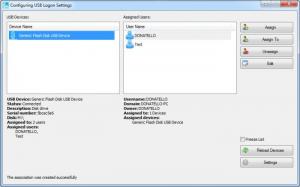VSUsbLogon
1.12.3
Size: 2.78 MB
Downloads: 4082
Platform: Windows (All Versions)
You should always weight the pros and cons when intending to create a password for your Windows user account. While it may be a good way to keep unwanted visitors out, it is also a sure way to lock yourself out if you forget your password. If you want to prevent anyone from using your computer, without the risk of locking yourself out, you should use VSUsbLogon. This lightweight application gives you the possibility of logging into your Windows user account with a USB drive. Instead of memorizing a password and typing it each time you turn on your computer, you can just plug in your USB drive.
VSUsbLogon is distributed as a freeware application for Windows Vista, Win 7 and Win 8. It can be installed in a matter of seconds, without any difficulties. The application doesn't come with any special requirements, so you can launch it right away, without installing any additional tools.
The idea behind VSUsbLogon is quite simple. The application stores your account's password on a USB drive and it will insert it automatically, when you plug in your device. This means that you may set up a long and complex password, which you don't have to memorize. However, you should write down your password, preferably on your computer, because you have to insert it when you assign a USB drive to your account.
The software automatically detects your connected USB drives and it allows you to assign the same device to multiple accounts. Connected devices and the accounts they are assigned to are displayed in separate lists. You can assign a USB drive to an account on a separate window, on which you must type in the account's name and password.
VSUsbLogon provides two layers of security. When associating a USB drive to an account, you can specify a PIN as well. Even if someone steals your USB drive, they will still have to insert your PIN if they attempt to unlock your computer. When you turn on your computer, the system will display the same logon screen. You can still type in your password and log in. Once you connect your USB flash drive, its associated accounts will appear on the same screen. Selecting one of these accounts will log you in immediately, without asking for the password, but you may need to insert your PIN, depending on your settings.
Pros
You can log into your password protected Windows user account instantly, by connecting a USB flash drive. The software allows you to create a PIN for your USB drives, so unauthorized users won't be able to log in, even if they steal your device.
Cons
The software does not offer any solutions for forgotten passwords. With VSUsbLogon, you can prevent anyone from using your computer and you will still be able to log in instantly, even if you have a long and complex password.
VSUsbLogon
1.12.3
Download
VSUsbLogon Awards

VSUsbLogon Editor’s Review Rating
VSUsbLogon has been reviewed by Frederick Barton on 28 Oct 2013. Based on the user interface, features and complexity, Findmysoft has rated VSUsbLogon 5 out of 5 stars, naming it Essential